
EPOS Release 24.3 - Discover the Highlights
Version 24.3 of EPOS is now available for download!
Read more

Download relevant SAP Security Notes directly via EPOS and implement incl. results log if desired. The Collector App provides a complete overview of the latest SAP Notes, and contents and gives recommendations based on relevance.

In order to protect your systems from attacks or from newly identified potential security vulnerabilities, SAP periodically publishes software fixes in form of Security Notes. The EPOS SecNotes App as designed to help you analyse the latest Security Notes, roll the relevant ones out to your systems and automatically implement them for you if desired.
Our regularly scheduled SecNotes Collector provides the latest information on relevant SAP Notes and analyses them. Note text, scoring, urgency, component reference as well as the entire text of the note – all information is displayed in the SecNotes App.
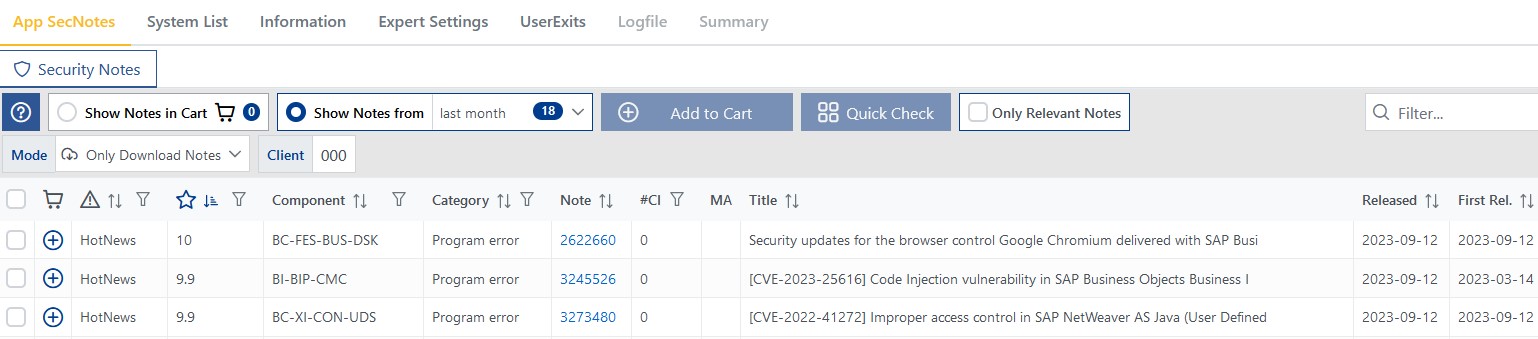
This eliminates the need to log into SAP and validate the Notes. The QuickCheck function gives a recommendation of the systems for which the SAP Notes are relevant.
There are two different modes available to process the Notes:
Select the Notes that are of importance and start a job. The Notes, incl. information on dependencies, are downloaded to the systems and are ready for implementation in SNOTE.
You can now implement the Notes manually. Confirm the task within the EPOS job or enter a comment noting why the Note was not implemented.
EPOS checks the implementation and the complete documentation can be found in the finished job.
This mode lets you choose how you want to create the transports.
You can choose between: create one request per Note, collect all Notes of the current Patch Day into one request, or use a predefined transport.
You can also specify the clients in which the request is to be created:
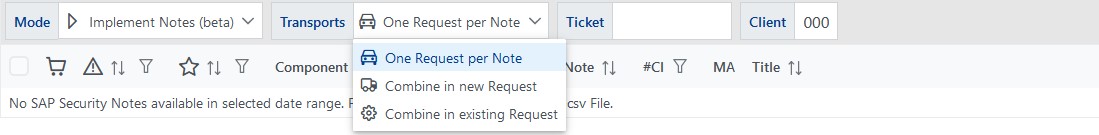
Once the job has been configured and is in live run, the Notes will be implemented via SAP FuBa. Notes with dependencies are taken into account and are implemented as well. Should one of the Notes require manual action, EPOS will stop the job with a so called “UserAction” and will output the text stating what needs to be done before it can continue.
After the job is restarted, the implementation is checked and the results are displayed in the results log.
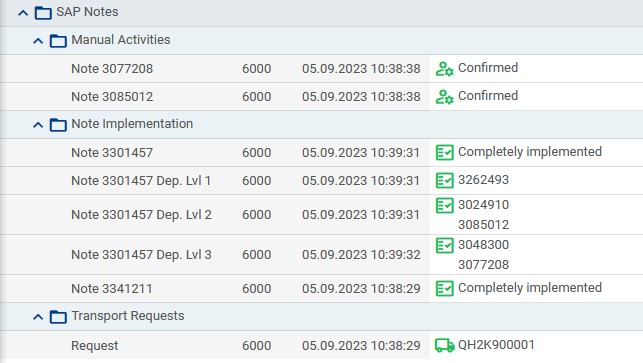
• Get information pertaining to Security Notes via the SecNotes Collector
• Simple and user-friendly user interface
• Performs checks and only downloads relevant Notes to the individual systems
• All information is contained in a single tool, including SAP Security Notes
• Provides a complete overview of the entire customer landscape
Book your free demo today and see the benefits of what a powerful automation tool can do for your company!
Feel free to contact us. We are here to help!

Stay up to date with the latest news

Version 24.3 of EPOS is now available for download!
Read more
We're in the thick of developing our next release and we're excited to share the planned enhancements with you.
Read more
Transform your business with SAP Basis automation: EPOS makes it simple. Learn to save time and enhance productivity with our expert guide
Read more